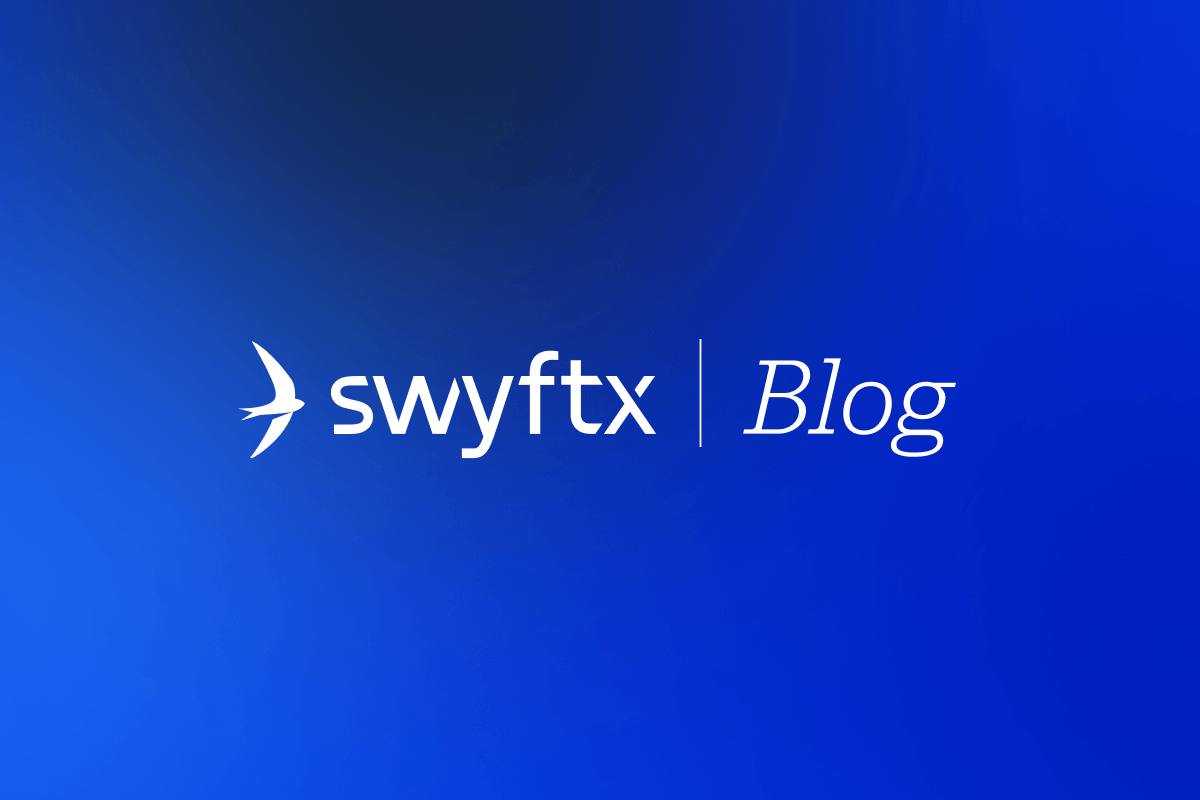We’re thrilled to announce Quick Buy, a feature that simplifies buying and selling crypto on Swyftx. Users can access Quick Buy via the dashboard and start trading their favourite assets in 4 simple steps.
What has changed?
The way that you place quick buy and sell orders on Swyftx has improved. Here’s what’s different:
- New navigation: Introducing “Quick Buy” in the navigation for easy access.
- Simplified process: Quick Buy takes you directly to the page where you can specify the amount of crypto you want to purchase in AUD.
- New labels: ‘Receive Crypto’ is now ‘Deposit,’ applicable to all assets, including FIAT and crypto.
How to Use Quick Buy
Embrace the simplicity of Quick Buy with these easy steps:
- Select Quick Buy from the right-side menu or select Quick Buy from the top right corner of an individual asset page.
- Type in the amount of AUD you want to spend or select from the default options.
- Confirm what asset you would like to buy, then select Review Order.
- Review the details of your order, including the amount, asset, and fee, then select Buy Now.
Written by
Swyftx