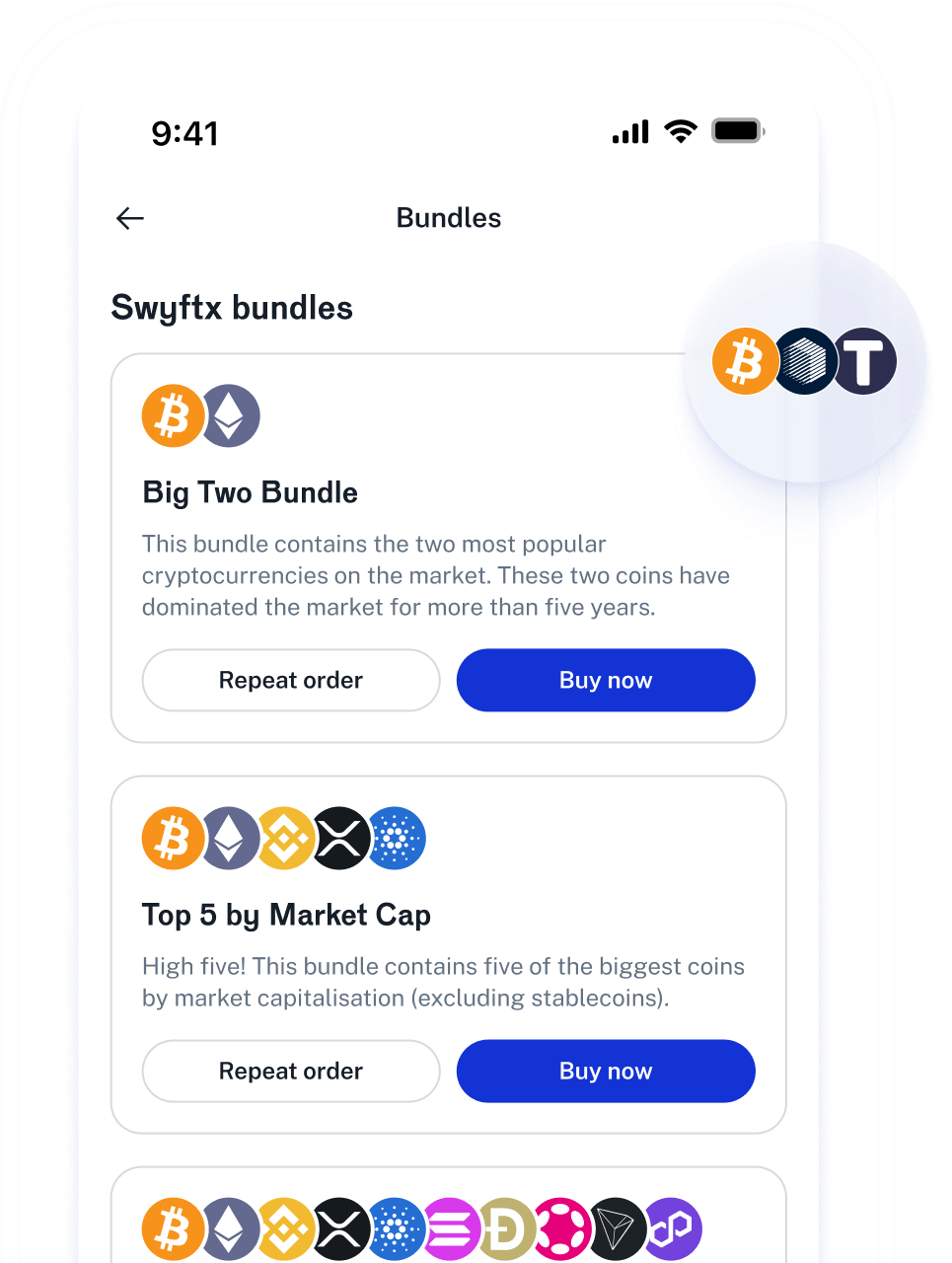Our crypto bundles allow you to buy a selection of curated assets in one transaction.
How to buy crypto bundles
01
Select your desired bundle
Travel to the Bundles page and select from the available offers.

02
Select preferences
Select your order preferences like placement time, trade amounts, fund accounts etc.
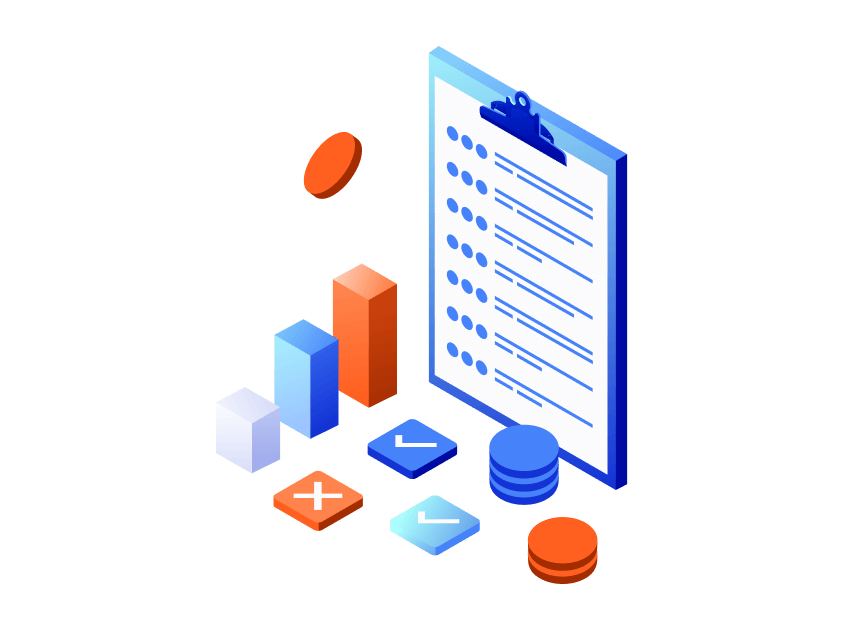
03
Review and place order
Confirm your bundle details on the review page before creating your order.

Key benefits
What is a cryptocurrency bundle?
How do I buy crypto bundles?
App
- From the Quick Actions menu in the toolbar, select the Bundles icon.
- Select a bundle you’re interested in buying.
- Choose how you want to place the bundle order: instant or recurring.
- Add or remove assets from the bundle order as you see fit.
- Enter how much you want to spend, then select “Review Order Details”.
- Select “Place Order” to complete the transaction.
Web
Follow the same steps as for the App, accessing the Bundles feature through the main navigation menu on our website.
How do I sell my bundle?
When you buy a bundle the assets will appear in your balances. You can then manage each asset independently and sell or swap them as you see fit.
How do I access bundles?
To find how to access bundles visit our support centre guide.