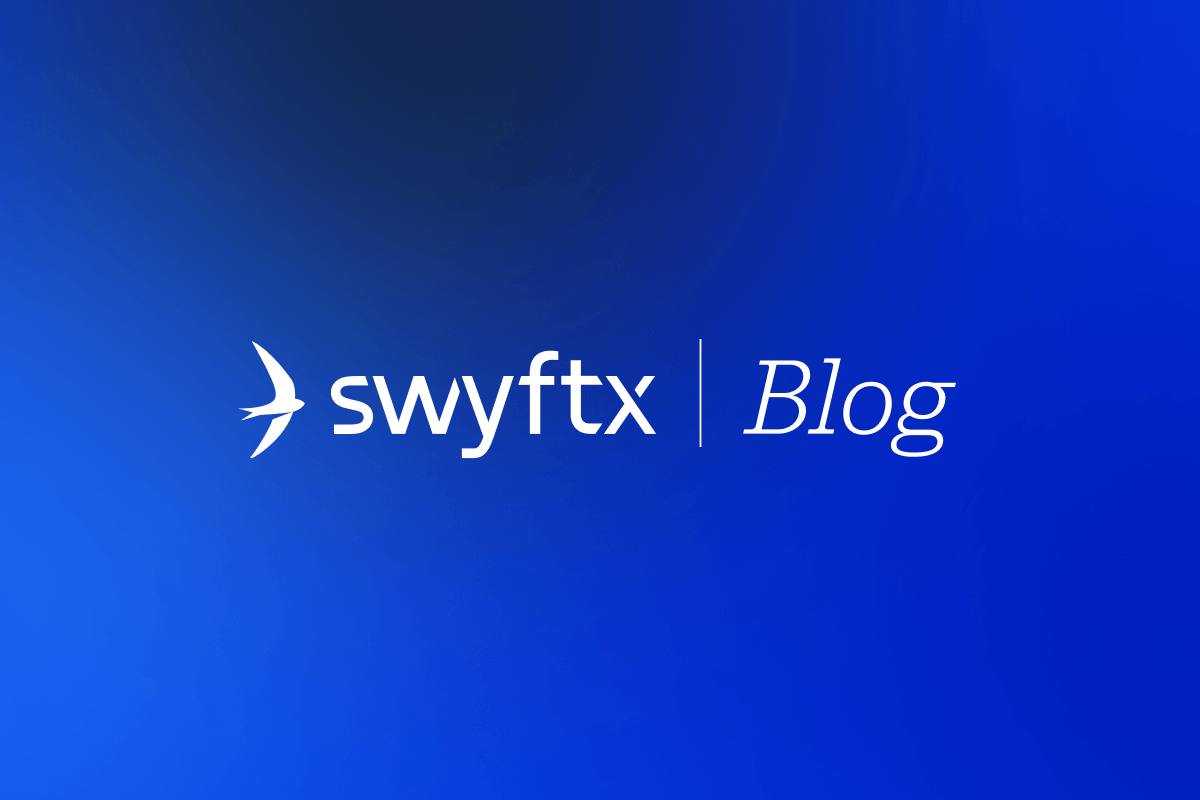One of the most important aspects of cryptocurrency investing is security. No matter how much crypto you hold, it is vital to protect your portfolio from cyber theft.
One of the most effective ways of keeping your crypto assets safe is by using a hardware wallet to store your private keys.
This guide covers what a hardware wallet is and lists some of the best hardware wallets available in Australia.
What is a hardware wallet?
A hardware wallet is a small physical device used for cold storage. Hardware wallets isolate your private key from the internet, as opposed to other types of wallets (e.g., web and mobile wallets) that can be solely accessed online.
There are two main methods of storing crypto. Hardware wallets are a type of “cold storage” that stores cryptocurrency offline.
It’s worth noting that hardware wallets are not the only form of cold storage – private keys can also be stored on paper and steel wallets (although these are no longer recommended).
“Hot storage” methods are internet-connected digital wallets, which can be convenient but leaves assets susceptible to vulnerabilities like cyber theft.
The biggest advantage of securing your crypto in cold storage is private key maintenance and ownership.
Public and private keys
Crypto wallets are used to store public and private keys. These allow users to interact with blockchain networks and send and receive cryptocurrency safely without requiring a third party to facilitate the transaction.
Public keys are essentially a shareable wallet address – you can think of them a bit like an email address. Each public key is paired with a corresponding private key.
So when you are sending money to a crypto wallet address, the scary-looking string of letters and numbers is actually the recipient’s public key.
Private keys on the other hand are a data snippet read by a computer, used to access a digital wallet. Private keys are usually displayed in this form:
EA57361F201WOFHCYR74204HDA3F4478FDBSWU8333898A
They can also be presented a “seeded phrase”, which is a series of 12-24 words, generated by your crypto wallet. An example of a seeded phrase is:
Pizza Shelf Top Book See Feet Clue Stencil Small Fish Mouse
The wallet’s owner should never disclose the private key or seed phrase to their wallet. If this information gets in the wrong hands, they will essentially forfeit the crypto portflio the wallet is protecting.
Best hardware wallets available
Ledger Nano X
Price (AUD): $259.00
Supported cryptocurrencies: 5,500+ cryptocurrencies
Ledger Nano X is one of the best crypto hardware wallets available from the reputable digital wallet company, Ledger. This hardware wallet supports an array of cryptocurrencies and digital tokens. The Nano X can be connected to PC devices via Bluetooth or wired connection. The Nano X has a LED screen displaying payment validation info and a PIN number for convenience and security. Other features include:
- USB type-C connector
- NFT management
- Secure chip (CC EAL6+)
- PIN Protected with a backup
- 100 mAh battery with idle power lasting months
- iOS and Android compatibility
How to use a Ledger Nano X
Setting up a Nano X is relatively simple. All you have to do is plug it into your laptop or computer, or use Bluetooth and download the Ledger Live App. Then set up your device’s PIN and recovery code. Once you have set the device up and running you can generate a private key or seed phrase using the Ledger Live app.

Ledger Nano S Plus
Price (AUD): $139.00
Supported cryptocurrencies: 5,500+
The Nano S Plus is one of the top-rated hardware crypto wallets in Australia. It gained popularity due to its ease of use, sleek design and security reputation. The Nano S Plus is an upgraded version of Ledger’s extremely popular Nano S, boasting several new and useful features. The Nano S Plus is roughly half the price of its bigger sibling, the Nano X, so it may be more appealing for people on a budget. The Nano S Plus includes features like:
- Support for thousnads of tokens
- USB type-C connectivity
- CC EAL6+ certification
- No battery
- PIN protected with a backup
How to use a Ledger Nano S Plus
The set-up for the Nano S Plyus follows the same steps as the Ledger Nano X. Simply plug the device into your computer using the cord that comes with it and download the Ledger Live app. Follow the steps presented on the app and then generate your private key. Once set up, you can manage your crypto through the Ledger Live app, which lets you buy, sell and trade your assets directly through the software.

Trezor Safe 3
Price (AUD): $178.00
Supported cryptocurrencies: 9,000+
The Trezor Safe 3 is a newer-generation hardware wallet from the esteemed crypto storage company, Trezor. The Safe 3 is able to protect all leading digital currencies like Bitcoin, Ethereum and an array of altcoins from hacking and theft. The Safe 3 includes storage for a significantly larger selection of crypto tokens compared to previous models and also includes the latest security technology. Other features include:
- Can be linked to a hot wallet to make browsing the DeFi world more convenient
- EAL-6+ Secure Element Chip
- PIN and passphrase protection
- NFT storage
How to use a Trezor Safe 3
Setting up your Trezor Safe 3 is a simple 10-minute process. You will first need to connect the device to your computer using the cable provided, then download the Trezor App. Once downloaded, set up the device’s PIN through the app to access your wallet. Once set up you will be able to access all your cryptocurrency wallets.
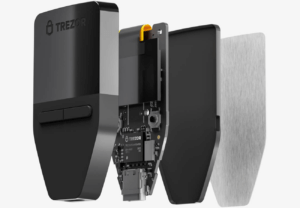
KeepKey Wallet
Price (AUD): $128.00
Supported cryptocurrencies: 7,000+
KeepKey is a hardware wallet with support for both Mac, Linux and Windows PCs. The device comes with a handy in-browser wallet management tool, allowing users to quickly exchange cryptocurrencies. The KeepKey is great for anyone on a budget as it is one of the cheaper hardware options on this list but still has several noteworthy features including:
- PIN protection
- Customisable transaction speeds
- Limitless wallet address support
- An easy-to-use desktop application
How to use a KeepKey
To set up your KeepKey, all you need to do is head to Beta Shapeshift, which is Shapeshifts in-browser wallet management tool. Then plug the device into you computer and select the connect wallet icon that will appear at the top of the screen. You will then be able to pair the device to the Beta Shapeshift and connect your crypto wallets to KeepKey.
Alternatively, you can download KeepKey’s software client and set up your connected wallet via the application.

SafePal S1 Pro
Price (AUD): $89
Support cryptocurrencies: 1,000+
SafePal is a hardware wallet with the innovative feature of an in-built camera, which can be used for scanning QR codes. This makes it a breeze to send and receive cryptocurrencies assets from across the Web3 world.
SafePal is designed to make securely stored assets easily accessible through their SafePal App. Feature include:
- EAL 5+ Secure Element Chip (one step behind the industry leaders but still very secure)
- 500mAh battery
- Unlimited currency storage
- Support for over 100 blockchains
- Browser extension compatibility
How to use a SafePal
Setting up a SafePal hardware wallet is a little bit different to the other wallets on this list. To set up your SafePal you will need to download the SafePal mobile app from either the IOS App Store or the Google Play Store. You will then need to set up a software wallet through your mobile device, add biometric login (if desired) and then finally conect your hardware wallet to your SafePal software wallet. Once connected, you will be able to set up a device PIN and generate a private key using the device.

Other types of cold storage
While hardware wallets are the most common and secure forms of cold storage, there are several other types of cold storage used to protect digital assets.
Paper wallets
A paper wallet is a printed piece of paper that contains a digital wallet private key or a QR code that can be scanned to reveal the private key. Paper wallets are considered the least secure type of crypto wallet, as they can be easily damaged, lost or destroyed.
Steel wallets
Steel wallets are cold storage devices designed to be an indestructible version of paper wallets. With a steel wallet, your private keys and seed phrases are engraved into a piece of metal that is resistant to most forms of damage including fire, corrosion, and rust.
What are hot wallets
How wallets or hot storage is another cryptocurrency storage method where your wallet is always connected to the internet. The benefit of a hot wallet is that your cryptocurrency can be accessed at all times without the need for any type of hardware, meaning you can quickly send and receive Bitcoin from your Bitcoin wallet. This can be especially important in a fast-moving market like cryptocurrency’s. Types of hot wallets include:
- Software wallets
- Mobile wallets
- Exchange wallets
Despite the convenience of hot wallets, they are considered less secure than hardware wallets as they are more prone to cyber theft and scams.
In summary
Hardware wallets are considered the most secure form of digital asset storage. While online storage options are great for conveniently accessing your crypto, they can leave your wallet vulnerable to cyber-attacks, especially if you don’t have Two-Factor Authentication or a secure password set up. Hardware wallet options like the Ledger and Trezor allow you to maintain control over your cryptocurrency and keep your assets offline.
Ted