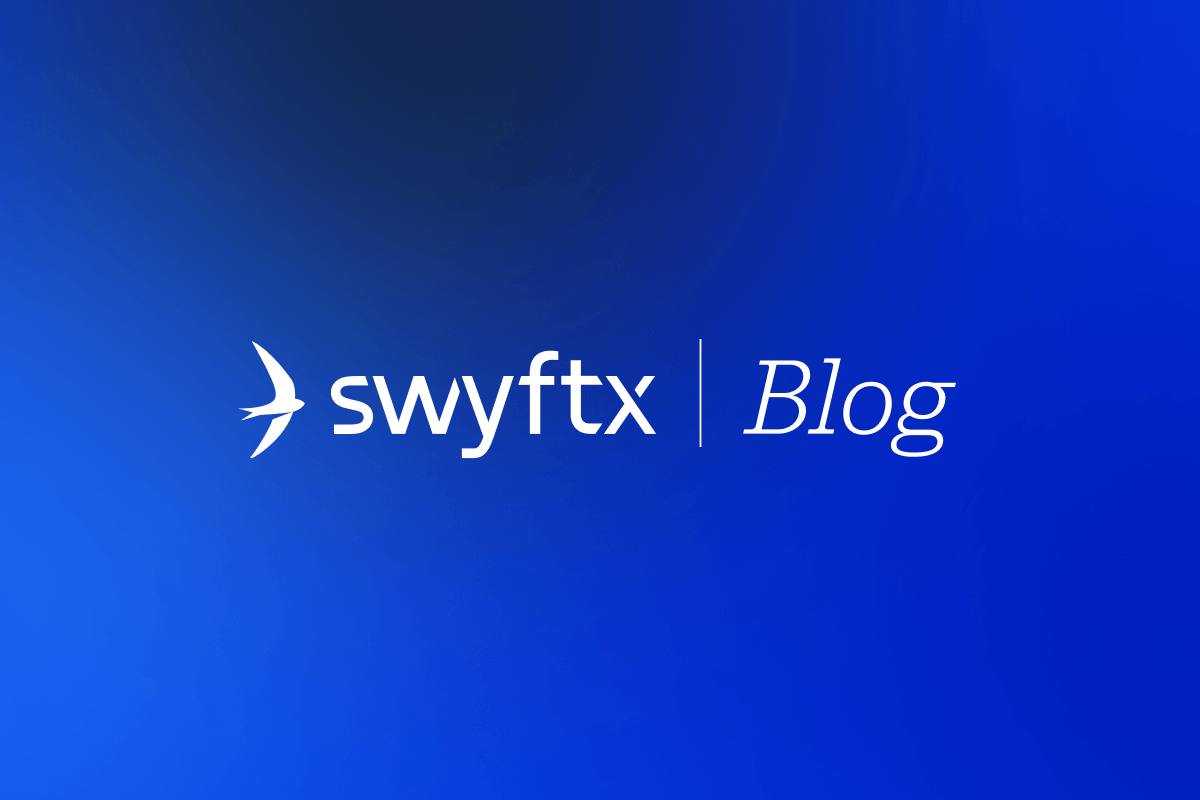Today we’ve launched an all-new dashboard experience for our Web users.
You can now select from three new pre-defined layouts or continue to use the classic fully customisable layout.
What are the new dashboard layouts?
Customise your Web dashboard with a choice of four unique layouts:
- Track everything: Track and monitor your trades with a detailed portfolio breakdown, open orders, market overview and all the latest news.
- Track your portfolio: Keep track of your total portfolio performance, individual asset holdings and open orders. You’ll also get a market snapshot and the latest news.
- Track the market: A simple snapshot of your portfolio paired with an in-depth overview of what’s happening across the market. Get detailed asset information with the latest news.
- Classic layout: Our classic dashboard, enjoy the flexibility of full customisation. Hide, show, and resize content to best represent your ideal dashboard layout.
How do I use the new dashboard layouts?
You can change your dashboard layout at any point by simply selecting ‘Layout’ at the top of the page.
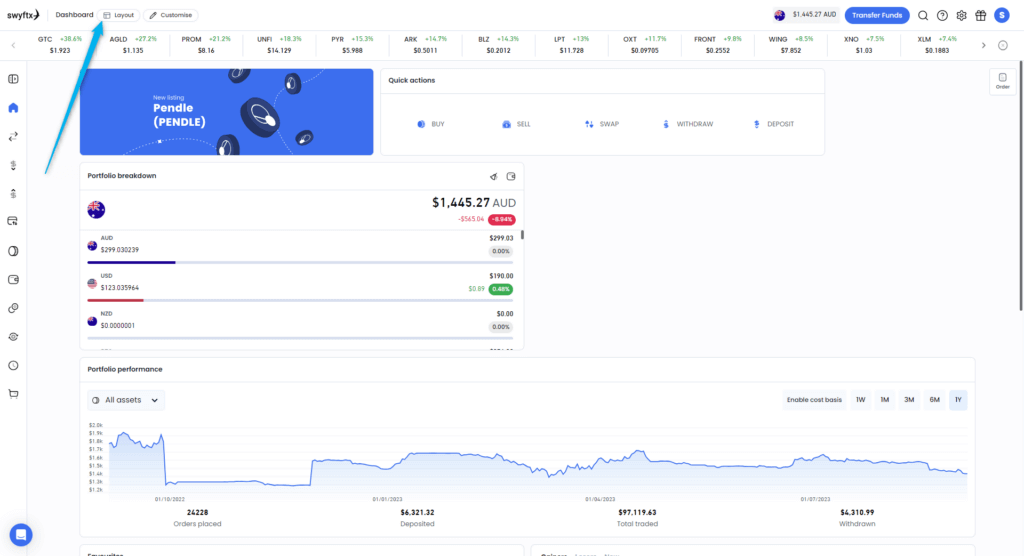
A popup will then open with each of the different layout options for you to choose from.

Please note: New users will have slightly different layout options to the ones shown in the above screenshot. If you’ve just signed up to Swyftx, you will also need to place your first trade before you’ll be able to change your dashboard layout.
For more help with customising your dashboard, check out our Help article.
This feature is currently only available on our Web platform. Keep your eyes peeled for updates coming to Mobile soon!
Swyftx