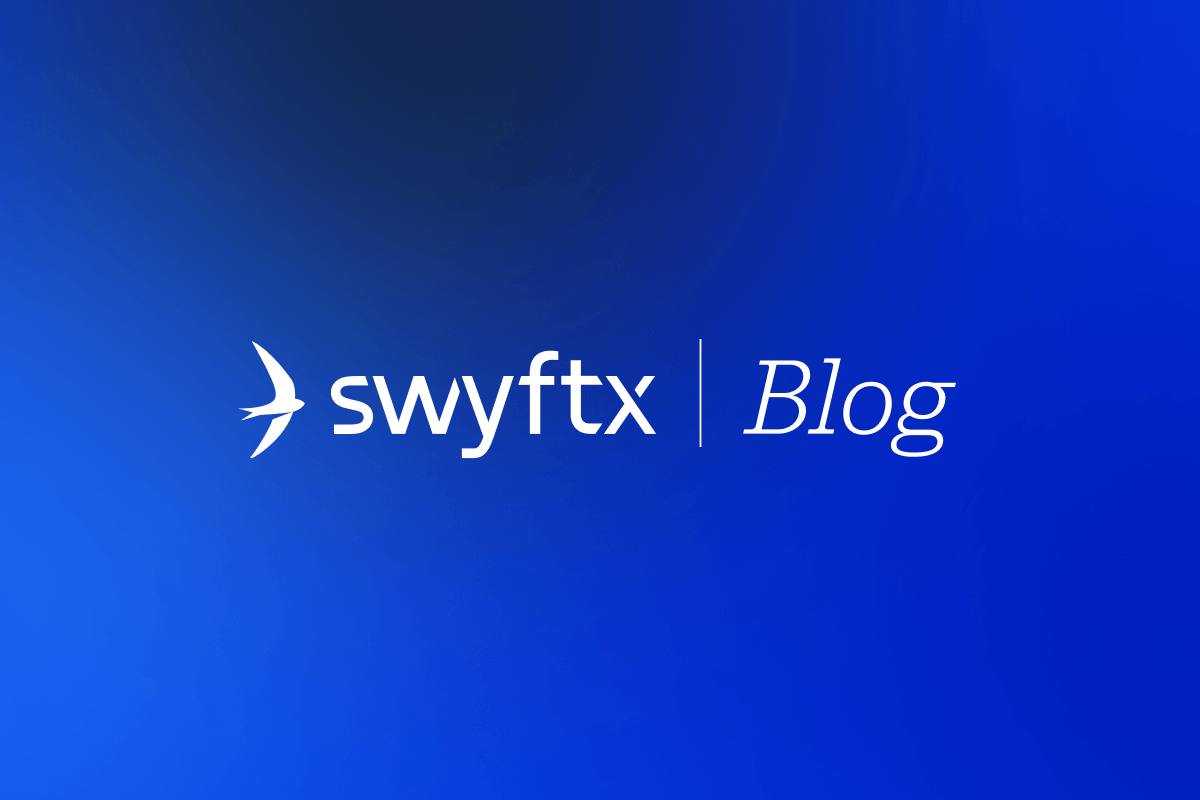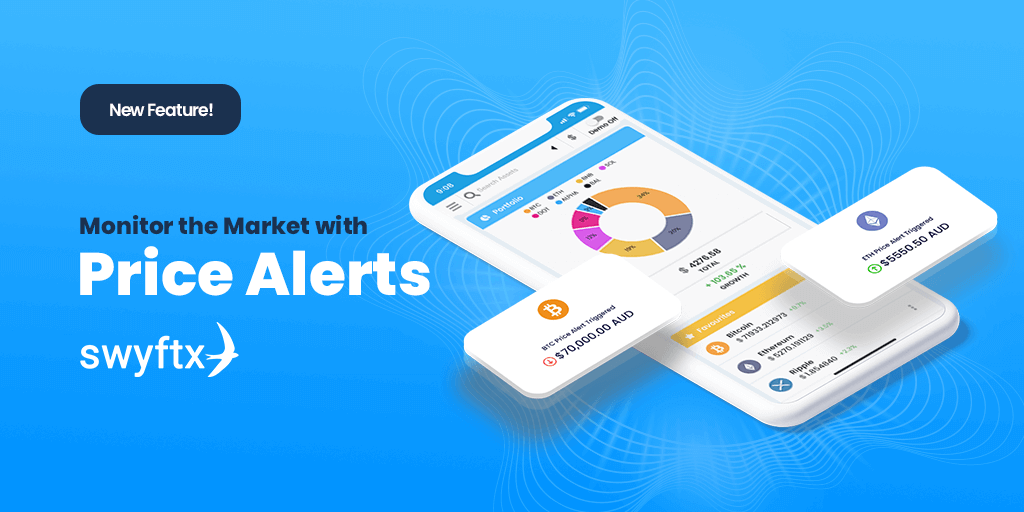
You can now monitor market movements in real time with Price Alerts!
This is a new feature available on Swyftx that allows you to set up and receive notifications when assets you care about, reach certain price points.
How to set a Price Alert
- Navigate to the asset’s buy or sell page.
- Click on the Alerts tab, then click ‘Add New Alert.’
- From this dialog, you can see the current price of the asset and set a price for an alert that is higher or lower.
- Press ‘Save’ to finalise the alert.
You will notice that there is a new ‘Action’ button on the Assets List page. You can quickly create alerts for different assets by clicking the new bell icon and following the above directions to set a new Price Alert.
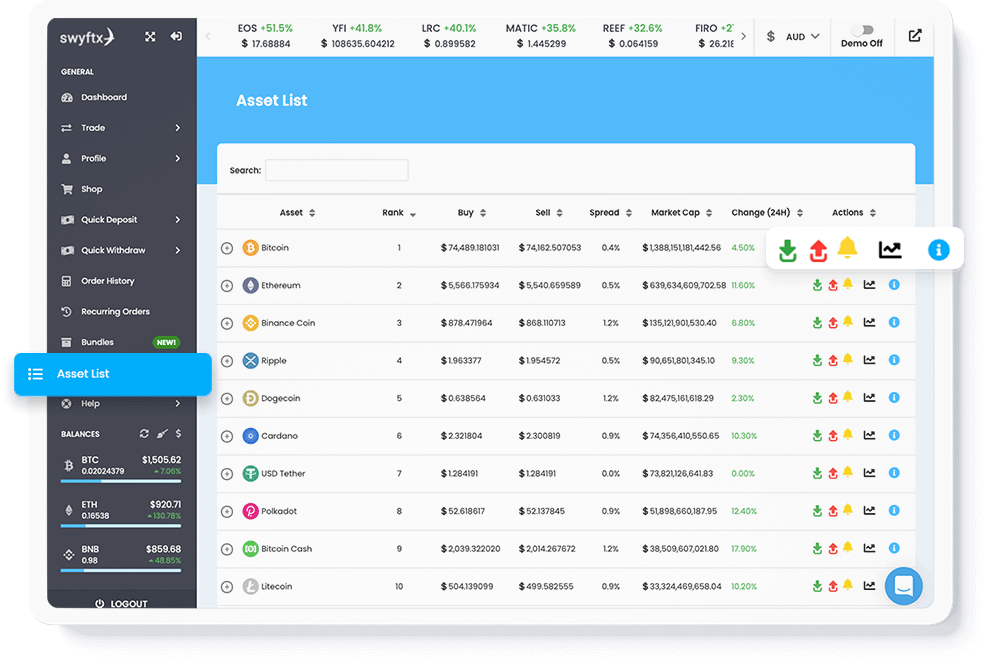
Customise base currencies
You can set price alerts against different base currencies by changing the base asset. This means that you can set a Price Alert by pairing the asset against AUD, USD or BTC.
Receive automatic notification and email
When your selected asset reaches the price point that you have previously set, you will be automatically sent a mobile notification and email alerting you of this.
Price Alerts are available on both desktop and mobile (iOS and Andriod) with email and push notification functionality enabled.
Feature not enabled?
You may need to update the app. You can do this by navigating to:
Profile > About > Account Settings > Update Client
Some iOS users may experience issues with push notifications. If this is the case, please attempt to uninstall and re-install the app before contacting live chat support for further assistance.
Ted