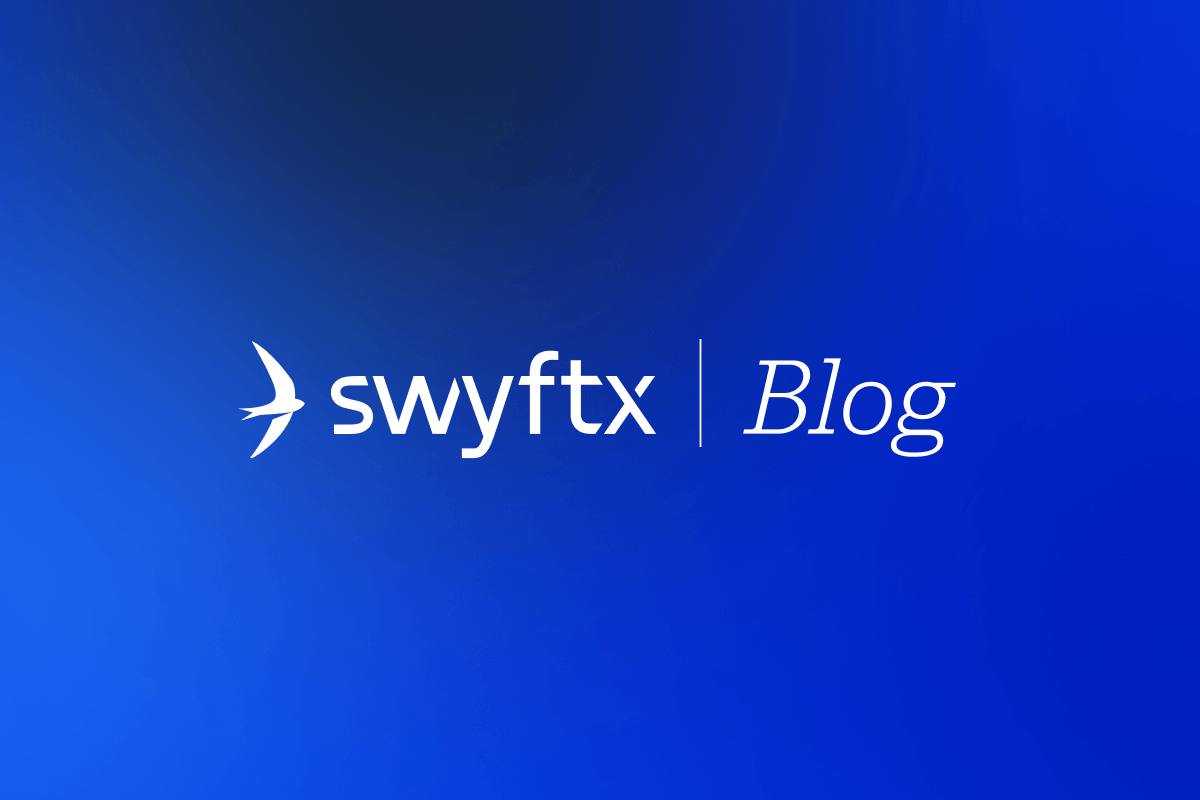It’s now easier than ever to schedule recurring orders and invest in the background of life!
With Auto Invest, we’ve refined our recurring order process to bring you an all-new space where you can create orders that execute on a routine schedule and automate the purchase process for multiple assets at once.
What has changed?
- Trigger recurring orders from balances already held on Swyftx, as well as directly from your incoming bank deposits.
- Set daily, weekly, fortnightly or monthly orders for up to 20 assets at a time with a minimum of $1 AUD per asset in the order.
How to Use Auto Invest
There are two different ways to use auto invest recurring orders:
- Fund the recurring order with your current cash balance (AU and NZ).
- Create a recurring bank transfer to fund your auto invest order in your online banking (AU only).
To get started, simply head to the Auto Invest tab in the side menu of the Swyftx app or web platform, then select Create an order and follow the prompts.
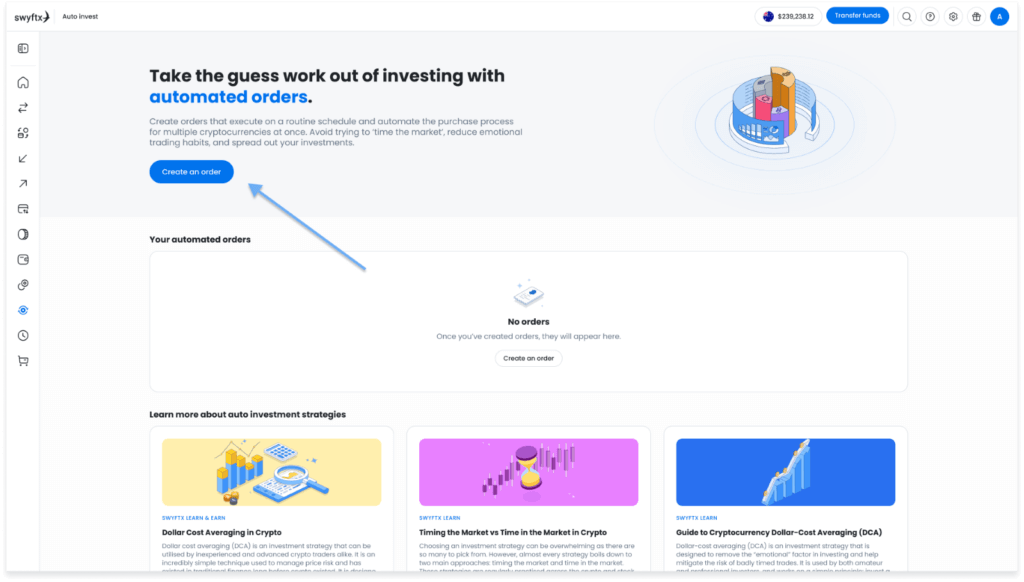
For a full step-by-step guide and more details on how to create, edit, pause and resume an auto invest recurring order, check out our support article.
Written by
Swyftx