Create Your Free Account
Take advantage of our low fees, low spreads, low prices, and feature-packed app to unlock your trading & investing potential today.
Get startedWith one in five people in New Zealand either currently holding or planning to hold cryptocurrencies, brushing up on the topic is important. When it comes to securely storing your Bitcoin and other cryptocurrencies, choosing the right cryptocurrency wallet is a must.
There are a variety of crypto and Bitcoin wallets out there such as desktop wallets, mobile wallets and even paper wallets. These typically come under two categories of wallets: hardware wallets and software wallets. Understanding these different types of storage methods is a crucial aspect in your cryptocurrency journey. It’s also important to store your crypto in a reputable and secure wallet.
In this article we break down what exactly a crypto wallet is, the different types, and the best hardware, mobile, desktop and browser wallets in New Zealand.
A crypto wallet, also referred to as a “digital wallet,” is a mechanism that lets you interact with digital assets on a blockchain network. All units of cryptocurrency in existence are stored in wallets. Each of these wallets has a public key and private key. The public key is where users can send transactions to, similar to a bank account number. The private key, on the other hand, is required to access the assets within your wallet. Think of this like a PIN number.
Wallets provide users with a clean and user friendly interface, facilitating easy and secure transactions.
The blockchain wallet has gone through a remarkable transformation from where it began to where it is now. While many cryptocurrency exchanges offer storage – alongside their own security measures to protect your assets – cold storage, which is also referred to offline storage, remains the most secure.
Read: Crypto tax NZ guide 2022
Now, the million dollar question: which digital wallet is right for you? We need to take into account not only the wallet provider, but also the type of wallet, so we’ve broken down a few examples of each below.
Hardware wallets, as their name would suggest, are physical devices. USB memory sticks and other small USB devices that store and protect your private keys from the internet are known as hardware wallets. Private keys are encrypted and saved on a tiny, USB hard drive.

Price (NZD): $249.00
Supported cryptocurrencies: 1350+ cryptocurrencies
Ledger is one such company that provides hardware wallets in New Zealand, and is one of the most long-standing and reputable hardware wallet companies.
Ledger offers two devices, each with its own features: the Ledger Nano X, and the Ledger Nano S.
The Nano S was the first iteration of Ledger’s hardware wallets and supports over 1330 cryptocurrencies. As the older version, it is slightly less expensive than the newer Nano X model. Setting up a Nano S is straightforward. Simply connect it to your laptop or computer using the included chord.
The Nano X boasts support of slightly more cryptocurrencies – over 1350. It features a built-in 2.4GHz wireless technology, as well as Bluetooth connectivity, allowing it to connect to mobile PC devices. For convenience and security, the Nano X features an LED screen that displays payment validation information as well as a PIN number.

Price (NZD): $290.00
supported cryptocurrencies: 1280+
Another long standing company for hardware wallets is Trezor. The Trezor Model T hardware wallet supports over 1200 cryptocurrencies.The Model T’s colour touchscreen is the most significant change between it and the Trezor One wallet. Trezor has also made improvements to this model’s processing, and added support for a MicroSD card.
The Trezor Model T is the most expensive of the hardware wallet options we’ve talked about, but if budget is a consideration their Model One remains a strong option.
They ship globally, including to New Zealand.
Mobile wallets are not the most secure form of storage as they are connected to the internet, however, with what they lack in security they make up in convenience and ease of use.
A mobile wallet is a mobile-based software application installed on a smartphone to store a user’s payment data – in this case their private keys.
A mobile wallet may be used to transfer and receive cryptocurrencies, as well as keep track of them. Users can now access these apps from the Play Store for Android devices and the App Store for iOS devices.

Price: Free to download and use
Supported cryptocurrencies: 100+
The Bread, or BRD, mobile wallet is available on both iOS and Android. The BRD app itself is free but has a 5% transaction fee on credit card purchases. It is available in over 170 countries, including New Zealand.
This wallet is a wonderful doorway into the world of cryptocurrencies for beginners. The wallet supports BTC, BCH, XRP, HBAR and all ERC-20 tokens. It offers buying and trading functionality directly through the application.
Desktop wallets are crypto wallets that are downloaded and installed on a computer. They can be used on Macs or PCs and give users a combination of convenience and security. Because desktop wallets are not permanently connected to the internet like mobile or browser wallets, they offer more safety. The downside of this isolation is that desktop wallets cannot be accessed from anywhere and can only be recovered with physical access to the computer on which they are installed.
Price: Free to use
Supported cryptocurrencies: 150+
Exodus is a desktop wallet that supports multiple crypto assets. It has an intuitive design that allows users to quickly and easily manage their holdings. The Exodus wallet also offers convenient features like in-app exchange and one-click email recovery.
Its own website describes it as being built with newer cryptocurrency users in mind. Exodus supports over 150 cryptocurrency assets, and also offers live charts and a built-in exchange.
Alongside their desktop wallet, Exodus also offers a mobile wallet.
Web or browser wallets are used to access different blockchains through a browser like Google Chrome or Microsoft Edge.
These are extremely easy to set up and you can often create several public wallet address on different blockchains through these wallets.
Web wallets can be either hosted or non-hosted. Non-hosted web wallets are considered more secure as the user always has control over their private keys.
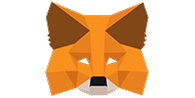
Price: Free to download and use
Supported Cryptocurrencies: All ERC-20 compatible tokens
Metamask is one such browser wallet that can be used on Chrome, Firefox and Brave Browsers. It’s a browser extension, and it serves as a link between regular web browsers and the Ethereum blockchain. Metamask offers several more advanced features, including built-in coin purchasing, customer service, and a simple, user-friendly design.
Common phrases you might come across in your cryptocurrency research are hot wallets and cold wallets. The main differentiator between these is whether or not the wallet is connected to the Internet.
If it is, then it’s considered a “hot” wallet. These include mobile and browser wallets. On the contrary, if it’s not connected to the Internet, then it’s considered a “cold” wallet. Hardware wallets are considered cold wallets.
The most common type of wallet is an exchange wallet. These are wallets connected to the exchanges when you purchase cryptocurrency. For instance, if you buy Bitcoin on the Swyftx trading app, it will be immediately and automatically stored in your personal Swyftx wallet.